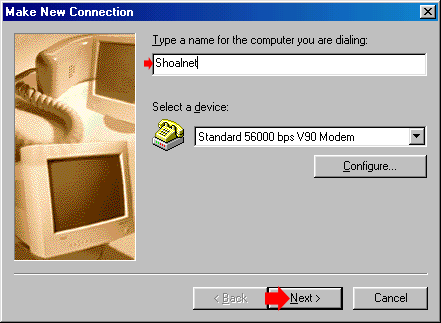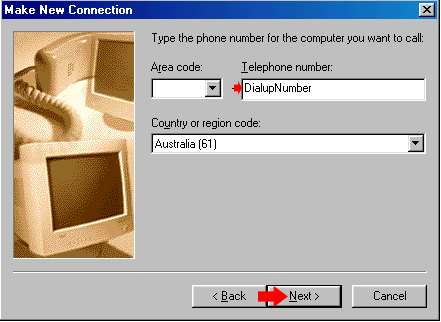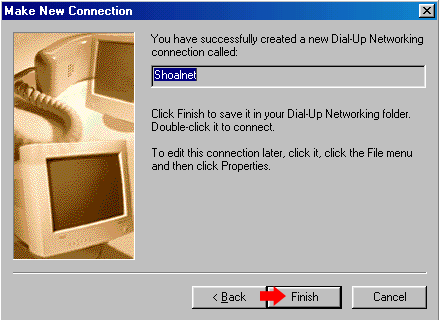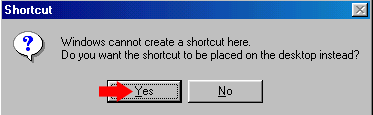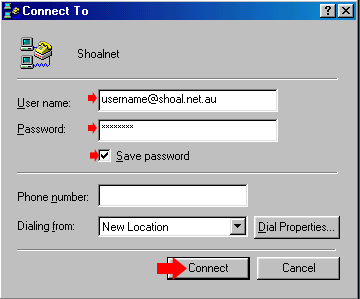|
Windows 98To connect your Windows 98 computer up to Shoalnet, we recommend that you use our setup CD. If you do not have a copy of the CD, or you wish to install Shoalnet manually, you can follow the instructions below. Double click on the My Computer icon on your desktop
In My Computer, double click on the Dial-up Networking icon
Once in Dial-up Networking, double click on the icon Make New Connection
The Make New Connection Wizard will start.
Enter the appropriate phone number from the listing below into the Telephone number box, then click the Next button
Click on the Finish button
Right click on the Shoalnet icon in Dial-up Networking, then left click on Create Shortcut
A message will say that Windows cannot create a shortcut here, do you want it placed on the desktop, click Yes. Close out of the Dial-up Networking screen
Now on your desktop, you should now see a Shortcut to Shoalnet icon on the desktop.
In the User name box, type in your FULL email
address
When you make a successful connection, all your information will be automatically stored.
|
|||||||||||||||||||