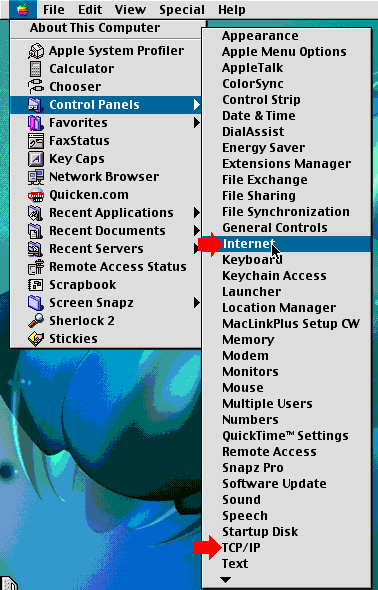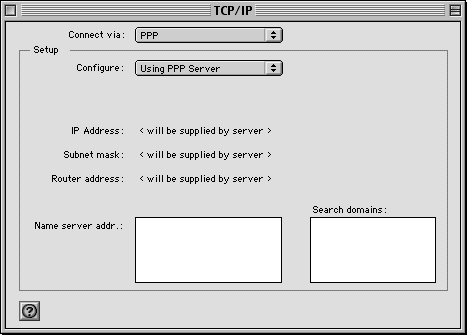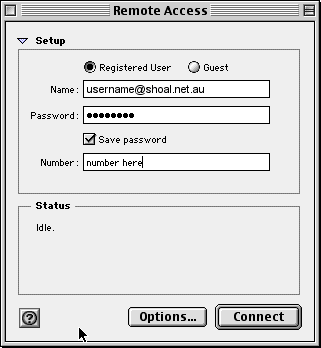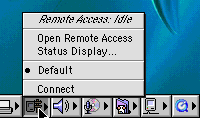|
Mac OS 9To connect your Mac OS 9 computer up to Shoalnet, follow the instructions below. Click on the Apple menu, followed by Control Panels then TCP/IP or Internet
This should open a screen similar to below. NOTE:
Once these settings are complete, close the window and Save the changes Click on the Apple Menu again, then click on Remote
Access.
When completed, close the Window and save any changes You should now be able to connect up to the internet by using the Control Strip at the bottom, or by going directly into Remote Access through Control Panels from the Apple menu.
If you have any problems, give Shoalnet Techsupport a call on (02) 4423 7100 or 1300 666 556 |
|||||||||||||||||||||