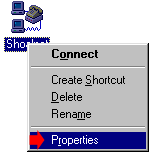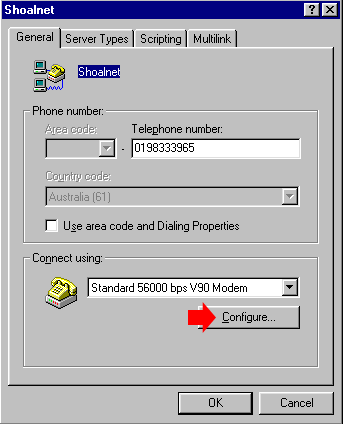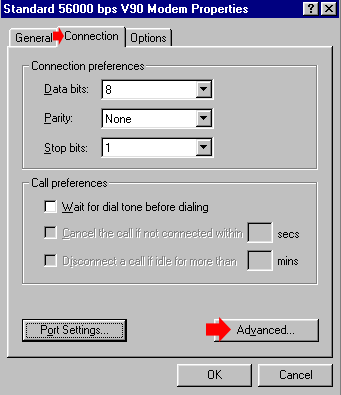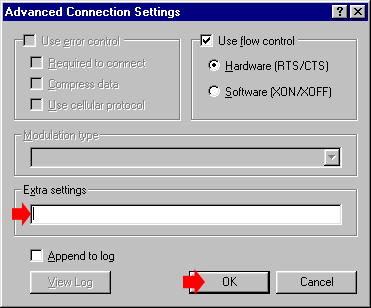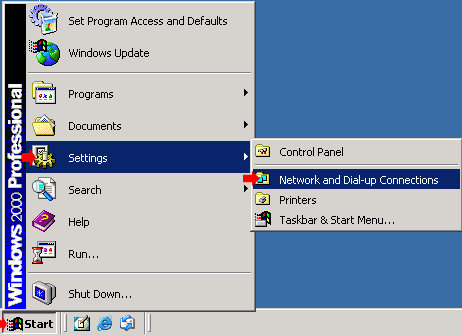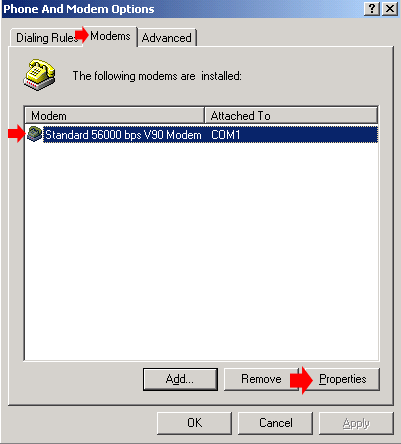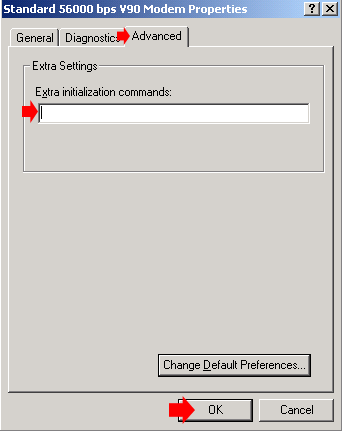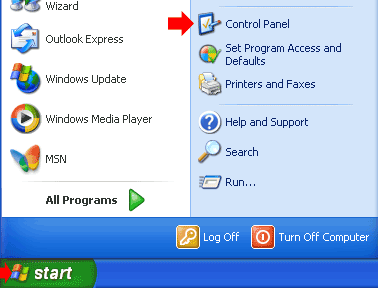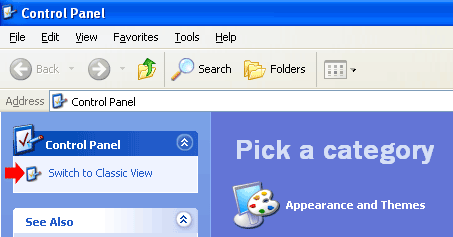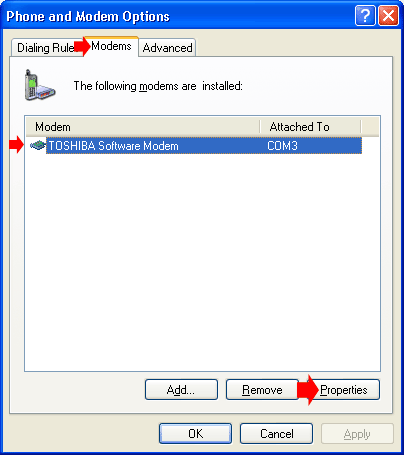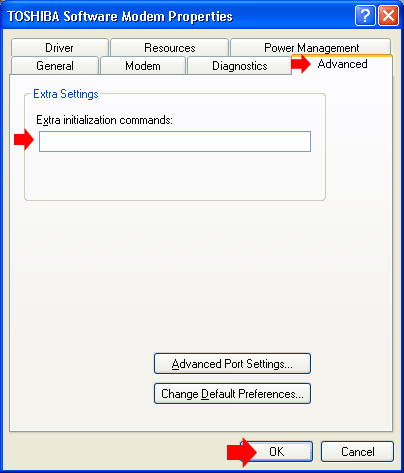|
Modem StringWindows 98/MEDouble click on the My Computer icon on your desktop
If you are using Windows 98 - Double click on Dialup Networking
Right Click on the Shoalnet icon then left click on Properties
Click on the Configure button
Click on the Connection tab then click on Advanced
In the Extra Settings box, type in / remove the modem string.
Click on OK on the next 2 windows, then close out of the Dialup Networking
Windows 2000From the Start menu, click on Settings then across to Control Panel
Double click on Phone and Modem Options
Click on the Modems tab along the top. You should see the modem that you have installed. Click on the modem then click on Properties.
Click on the Advanced tab.
Click on OK on the next window, then close out of the Control Panel
Windows XP
From the Start menu, click on Control Panel (Control Panel may be found under Settings in the Start menu on some computers)
On the left hand side, under Control Panel, if it says Switch to Classic View, click on it, if it says Switch to Category View move on to the next step.
Double click on Phone and Modem Options
Click on the Modems tab along the top. You should see the modem that you have installed. Click on the modem then click on Properties.
Click on the Advanced tab.
Click on OK on the next window, then close out of the Control Panel |
|||||||||||||||